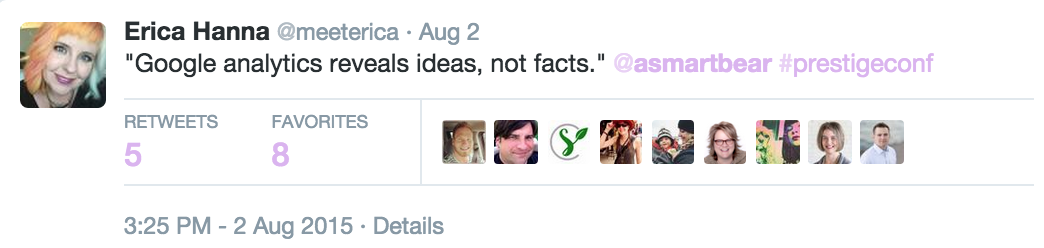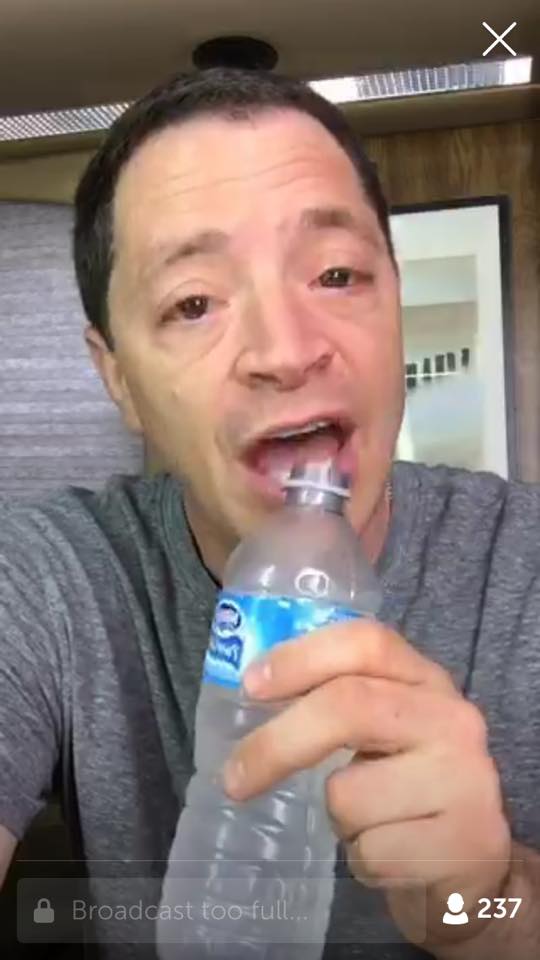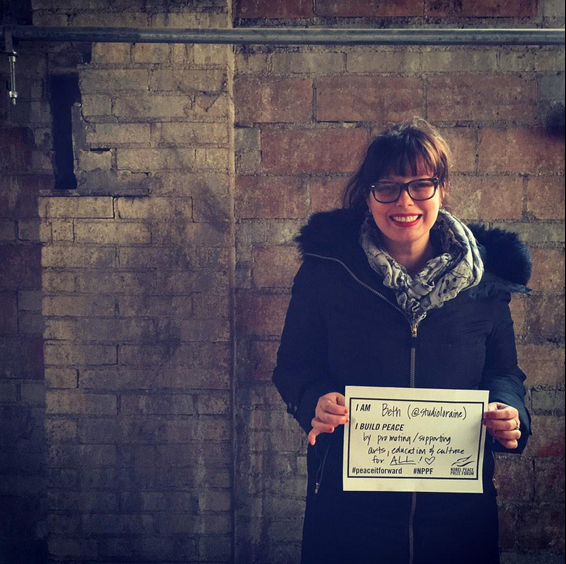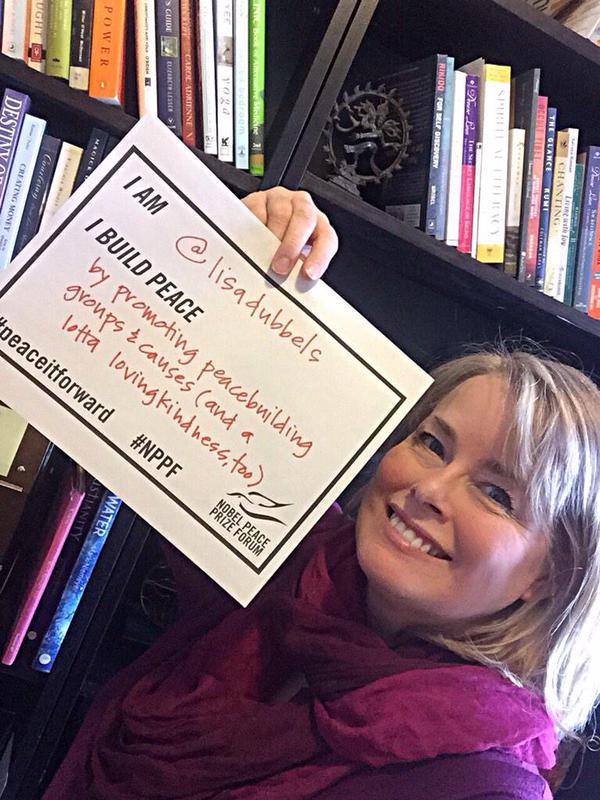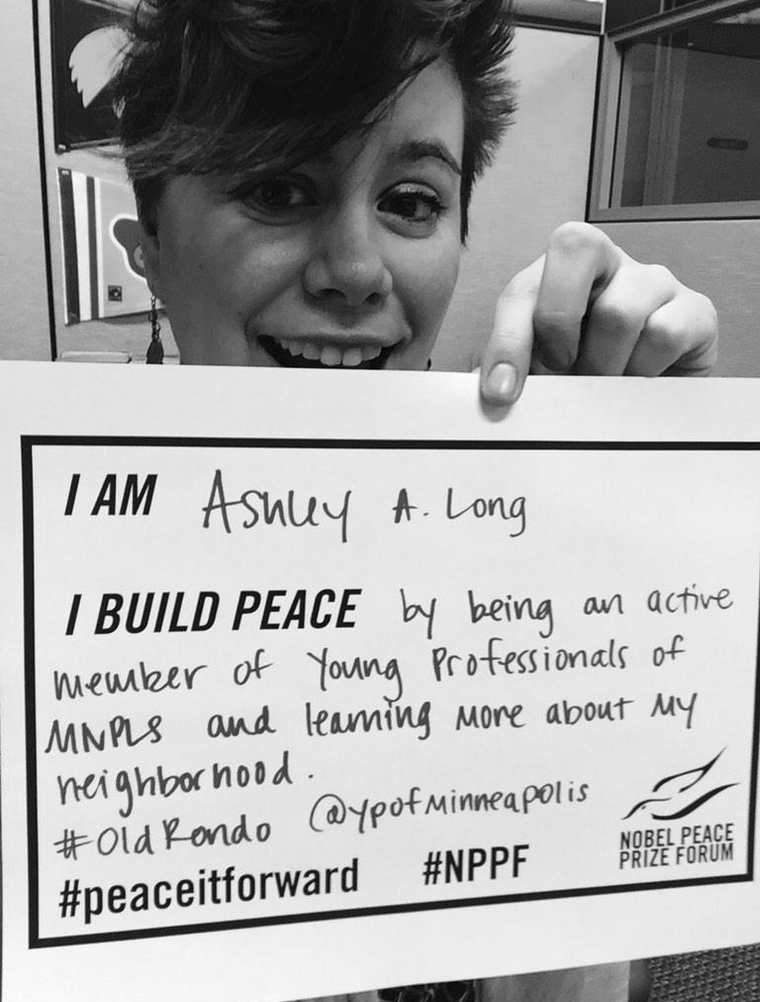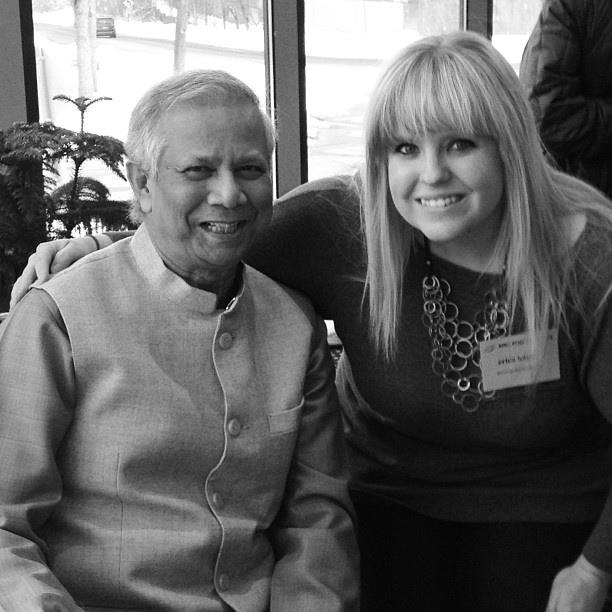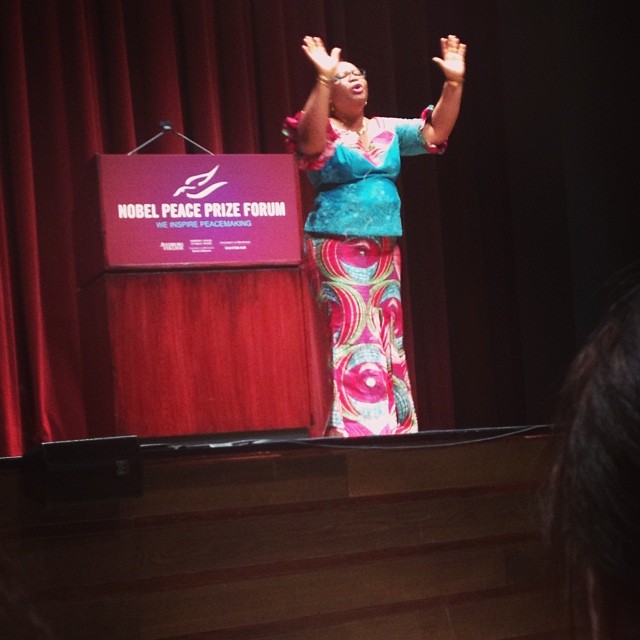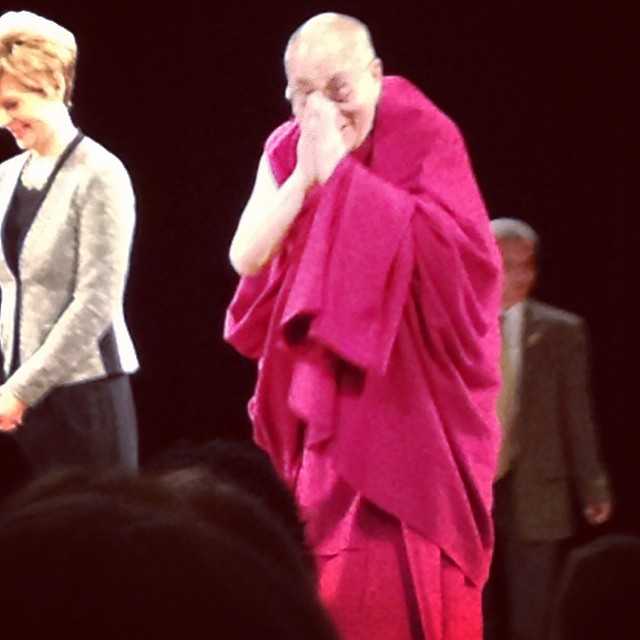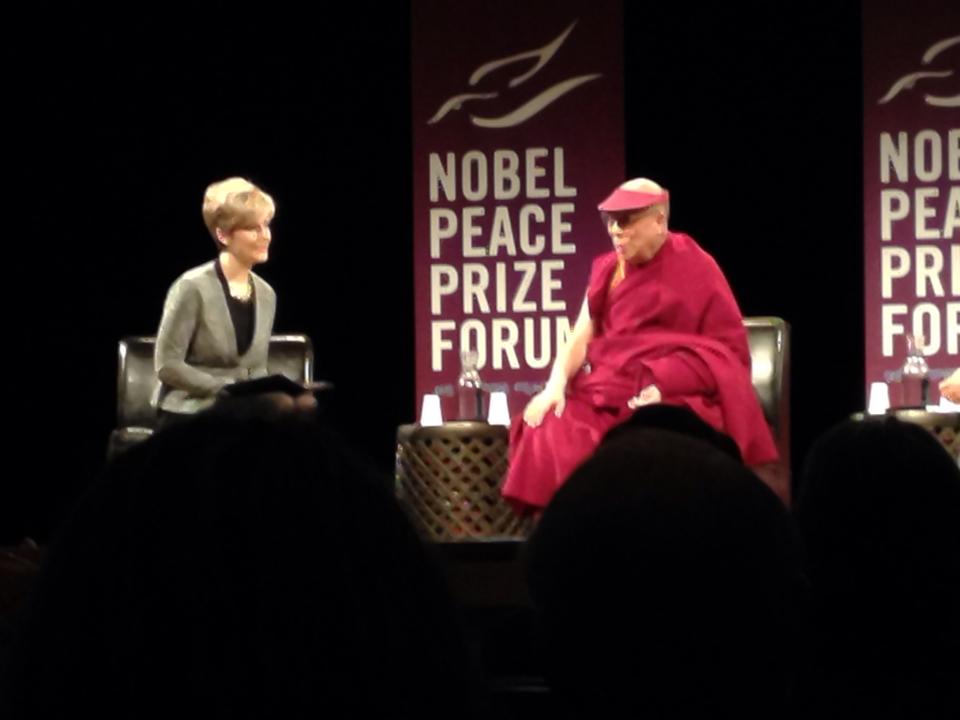The dorky kid who liked school. That was, and has always been...me. When college came around, I still didn't "really" know what I wanted to do. A little radio here, video production there, directing, drinking, and dating. Tah-dah. My first job was at a tiny TV station in Iowa, where I quickly learned...I had to be as self reliant as possible.
That? Sucked.
But, the lessons were priceless. Did I become a pro at troubleshooting for computer problems, and beta tape issues? Not exactly, but the process forced me to be resourceful and to seek out hotlines for help (this is before you could find *everything* on the internet...yes, I'm that old).
So, enter the move to the big city 9 years ago. It was the first time someone offered to cut video and audio for a promo for me. I almost didn't know what to do with myself. I felt...lazy. But, also free to do things I had a stronger skill set in, like writing headlines and positioning promos to entice viewers to watch. The nice thing was that the editors appreciated having someone who understood how long it took to cut video. The need to give them specific timecode. It created a bond over shared knowledge.
Then, came a conversation I will never forget. Chatting with a buddy who was in advertising. I shared that my heart told me I would be a better fit in an agency, than at my current job in TV. I'll never forget his response,
"I'm sorry, but...that just won't happen. You're not specialized enough. People in advertising won't know what to 'do' with you. Video, writing, producing, social...it's too much. Also, most advertising folks classify TV people as lacking in creativity. So yeah...good luck."
I was, to put it lightly, absolutely heartbroken. Grieving the loss of a dream I had held onto for years. The tears flowed freely, and doubt settled in. But then, a big change. I became...pissed.
Since when was it a bad thing, to understand how multiple jobs fit together? It didn't mean I wanted to "DO" all of the things. Just that knowing how the cogs, gears, and wheels fit together...made sense. Why not have respect for what the other person on your team does, by at least learning the general idea about what they look to accomplish? And creativity? Creativity, is about believing you can create. Knowing that you are an artist. Trusting your intuition, and backing it up with data and belief.
"Screw this," I thought...it's time to BE creative, and to CREATE things for one reason only:
Because I can't NOT create, any longer.
Eyes open, I embarked on a lovely project that opened many doors. Directing a my first music video for a young lad named Dan Rodriguez. When Dan and I first met, his content was getting roughly 50 hits on youtube, with each post. His Red Flags video we made, has 188,000 views now. And, last month? An amazing song of his was featured in a Budweiser PSA that has now racked up almost 20 MILLION (yes, million!) hits. He is a star. Is it because of our video together? No. But, it was really fun to be a part of his growing career. I look back now at that video we made, and think: oh jeeeeesh, why didn't I do "this, this, this, and this" differently? But, that's the beauty of learning. Using old work as a benchmark for growth. If you can look back at something from 5 years ago and say, "Yup, that was the peak. I'm done." Then why continue to create?
Anyway, to the point. On Dan's shoot, we didn't "specialize." Carry gear? Yup. Pick up coffee? Yup. Direct, edit, produce? Sure, those are my favorite things! Lighting? Shooting? I observed. Because Joe Berglove was the pro. But, knowing ins and outs of what he was doing made it easy to help adjust a light, grab a battery, etc... knowing the basics, made it easier to not be an asshole to my hard-working crew. The rest of the team? Did the same, and more. Our director of photography took on prop/set building. Our graphic artist helped with concept. We had a blast.
So, here I am today. Ready to make things. A lot of folks in production think it's weird that I spent a year at Director level jobs in the social media/content space. A lot of social media folks give me strange looks when I talk passionately about production. I think it's weird, to pretend to fully understand one thing without the other. When you're coming up with an idea, it's nice to understand who will be watching it, how it will be made, and how in the heck you'll be able to get it to people. Does that mean EVERYONE in the business should have a baseline knowledge for all of those things? No way. In the same way that I try to maintain a baseline level of knowledge when it comes to marketing/digital, production folks maintain the highest level of knowledge when it comes to their specialized skill. Lighting? Audio? I shouldn't touch it. But, I do need to know enough to be able to communicate what I'd like the end result to be, to make sure the creative vision a client signs off on, is fulfilled.
Back to the question: specialize, or learn all the things? I guess it's not that cut and dry. Either way, just choose the side you feel most comfortable on, and hustle like crazy to be the best in that position. I love being a creative interpreter, of sorts. Others love being the top expert in one thing. Neither is right or wrong. But the beauty is seeing folks on both sides of the fence, attempt to step out of the box. I've had a few high level Directors of Photography ask about digital strategy lately. Why? Because they want people to see the beautiful things they make. Walking them through those things? So fun. In trade? They geek out with me over gear, offering a "cliff notes" version of what is up and coming, and how certain cameras will give my projects different looks. Man, those dudes are smart.
So, keep learning. Whether it's specializing with awareness of what is around you...or, immersing yourself in all of the things, but taking time to drill down deep enough periodically, to know what will give you the best result. People fear things they don't understand, so let's reach out to each other to help bridge that gap, and make new things fun again.
Thanks for reading, rainbow pukers.