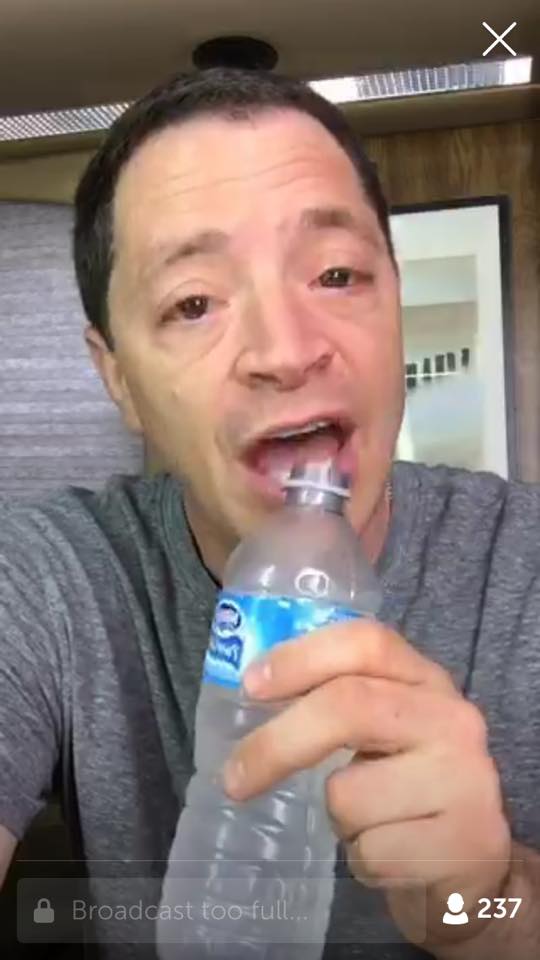Most people know I'm a fan of live video. I spoke about it at the 2016 MN Bloggers Conference, embraced periscope when it first came out and racked up quite a following, and now and again spill my own guts on facebook live. Coming from a newsroom background, live video doesn't seem as scary to me, as some - just a guess. But, I know the technical hurdles, missteps, shoddy internet connections, and sync issues are enough to scare off even a seasoned video professional. That's why I love this little camera I'm going to tell you about today (yipppeeee!). Well, I love MOST things about it...I'll include some not so great features at the end. Here we go...
The MEVO Camera! (video is of the Mevo Plus Version and via Mevo by Livestream on youtube)
First of all, a huge credit to Lizz Winstead and Kat Green...because they are the reason I had the chance to try out this little baby. The MEVO camera is tiny, but mighty! We used it to stream Lizz's News Years Eve Comedy special (Lizz is the co-creator of the Daily Show, and founder of Lady Parts Justice), make sure to follow her on twitter!
Here is a quick clip of our footage...reminder: we were only 4-6 feet away from Lizz. This is what it looks like to switch between shots with your iphone. Language is NSFW!
Here are a few things I loved about it:
1. Size: this thing is tiny, lightweight, and doesn't get into the sightline of people in the audience because it's honestly the size of a small fist.
2. Ease of Use: sync it with your iOS or Android device and BOOM, you're ready to go live.
3. Different Shots: you can basically crop in on the wide picture and direct your own show from your phone. This makes it feel like you have a few different cameras going. Nice feature. Even though it's just cropping the photo - the quality still looked pretty damn good for us.
4. You have the choice to get audio from the camera itself, OR (yay!) hook into another source - so, we plugged in to the audio board at the show, and had flawless audio - sweet!
5. The camera isn't "ONLY" for live streaming - you can also record to a mini sd card!
Now, that being said....here are a few things to be wary of:
1. The flawless audio will only come after you buy a few adapters. I needed a headphone to lightning adapter for my phone, as well as an iRig - this way you can take the quarter inch plug out of the audio board, and into the eighth inch plug of your headphone jack.
2. You need to be really close to your subject. I mean, like...we had the camera approx 4 feet from Lizz, and could still crop in on the shot for a closer picture. So, don't think you'll be able to show up and put this at the back of the room. Nope.
3. You need fast wifi. It took me a good 15-20 seconds to connect when the event started, and that's no good. That spinning wheel of death is mortifying so make sure you test your wifi first (did you know, if you're going live on facebook, you can test it and turn the audience to "only me" - yeah, pretty cool, then you can see what it looks/sounds like in the timeline, but not look like a dummy to all of the fans if something is wrong while you troubleshoot)
4. The biggest hiccup I faced was that once I had it setup under my facebook profile, it would not let me switch profiles to Lizz - even though I was logged in as her on facebook. We ended up just going live from one of the pages I had access to, so it wasn't a biggie - but, in the moment, it was frustrating, since we'd done the testing through my page, and switched to her profile well before the event, but it kept defaulting to me. Shrug.
So, yes - the list of pros and cons is pretty even....but, I have to say - there is something really charming about the little thing. I dare say, it's cute, pretty affordable, and easy to lug around at an event - which are all huge pros, too!
A few other things to keep in mind:
- I ended up throwing it onto a light stand I already had, so I could go a little higher than the mevo tripod allows, it was really easy to do. So, if you have existing light stands, the special mevo tripod isn't necessary.
- I also ended up keeping it plugged in during the entire broadcast, because the battery on the mevo (not mevo plus) seemed to only last just under an hour, and we had a show that was longer than that - didn't want to risk anything.
- I have not taken time to compare the mevo vs the mevo plus, but will be doing that in an upcoming post after I have some time to research.
So yeah, if you're interested in buying one - here is the amazon link (I do get a small kickback, at no extra cost to you - and no, Amazon/Mevo didn't pay me to write this post...I just review stuff I really dig, that I think other people might not know about).
(If you can't see it due to adblocker, just go here for the mevo camera)
(Or, go here for the mevo plus package)
And don't forget the iRig if you want to connect it to an audio board :)
Thanks for reading, and keep puking rainbows! If you're a MEVO user, let me know what you think! And, don't forget - if you don't have the budget for it just yet...your smartphones put out pretty great live video as well. Don't let technology get in your way, jump in!
E
ps. Just getting started in video and feeling overwhelmed? Here is a free download to help you prioritize your thought process around it :)